Getting a gift for parents, grandparents, or any loved ones for birthdays, anniversaries, and for the holidays can be really hard. You want to give them a priceless gift that is something they're going to cherish and not throw away in six month, right? I have the perfect and priceless gift idea for your loved one. How about giving the gift of family by creating your very own stylish genealogy chart or fan where you can display, proudly, your family and heritage!
Ever since I was little I've always had a deep importance of family and knowing who I descend from, who my relatives are, and learning more about them. I yearn to know these people who have created me. It's amazing to look and see that it took hundreds of people hooking up for me to get here. I think genealogy is so fascinating and I'm bringing it back! It's not just for the elderly anymore!
Genealogy grew into a mission for me to know here I came from when I found this out. I want my children to know the people who played a role in who they are to learn from these ancestors through their lives.
When I started on this project I did some research and found a really pretty genealogy chart from Martha Stewart's site where you can print it off, but the only downside is you have to write in all of the names. I started to do this and realized my handwriting really sucked, I made a bunch of mistakes, and this was going to take me F-O-R-E-V-E-R to complete! Especially during the holiday season, "Ain't nobody got time for that!"
The heavens opened and I came across a site called Tree Seek. It's a site where you can connect your account from New Family Search or from Geni (you need to have an account with one of these to use this program, but if you don't have one, I explain how to get one below) and it auto populates your genealogy into seven different designs for you to choose! You save the file to a USB drive, go to your nearest printing shop, get it printed, and ta da! You're done! It's so easy. I wanted mine to look really nice so I bought two frames from Hobby Lobby (I was able to use their coupon and it made them super affordable).
When I gave them to my parents they were literally speechless and touched by this gift I gave them. They have them hanging in their living room. It's pretty much been my favorite gift I've ever given them. I loved them so much, I did a pair for McKay and I and ours are hanging on the wall above our couch in our family room. It's always a great conversation piece, and it's fun to show people that I'm a descendent from two very noble and important people.
When I gave them to my parents they were literally speechless and touched by this gift I gave them. They have them hanging in their living room. It's pretty much been my favorite gift I've ever given them. I loved them so much, I did a pair for McKay and I and ours are hanging on the wall above our couch in our family room. It's always a great conversation piece, and it's fun to show people that I'm a descendent from two very noble and important people.
I'm going to show you how step by step how to create your own genealogy fan, so follow along!
1. Go to the Tree Seek website. To start, click on the "Start Now!" button.
2. Select which site you want to auto populate your genealogy from. Tree Seek only gives two options. If you don't have an account with either, you can create an account. My account is through New Family Search, and when I started my account, I didn't have any ancestor names.
The great thing about these sites, is all you need is one or two generations to start growing your family tree. I added myself, then my parents, and the site starts suggesting people who are related to those people, and I was able to find my grandparents, great grandparents, and great great grandparents that someone else had already added. I was able to add those people to my line and before you knew it I had 10 generations worth of people on my account in less than 15 minutes. Awesome!
2. Four Generation Fan
3. Seven Generation Fan
4. Ten Generation Pedigree Chart
6. Four Generation Pedigree Chart
7. Nine Generation Pedigree Chart
The great thing about this site is you can download one of each design if you wanted, and it's all FREE!
*Printing tips: I went to Kinkos to get my fan printed off because they're close by, are reasonable priced, and I like their service. I wanted to make my fan big enough so you could actually read the names and I wanted mine to be in color (the one downside is you can't change the colors of these fans).
The dilemma I ran into was the size I felt comfortable with was a 16X20. The only printer they had at Kinkos that could print in color that big was their big massive printer. Which was going to a bit more pricey. I spent around $30 on each of the prints and I got two of them. These prints are saved as a PDF so they'll be able to adjust the size to what you want, but if you want to be able to read the names clearly, I recommend you to print it in a larger size.
Like I said in the beginning, framing them makes them look so much nicer. I got my two black 16X20 frames for about $15 each at Hobby Lobby with a coupon. SO about $90 for the pair. If you wanted to do it a lot more cost effective, you can get it printed black and white and it will be significantly less.
I hope this tutorial will help you to give a priceless gift for a loved one for the holidays. This would also be a great gift for a birthday or anniversary. Genealogy is definitely not just for the elderly. I think it's freakin awesome and so cool to know where and who you came from. It's really exciting and what a great piece of art this would look on your wall in your living or family room.
Make sure to follow my sisters and I on our blog, Facebook, Twitter, Google+, and Instagram!
1. Go to the Tree Seek website. To start, click on the "Start Now!" button.
2. Select which site you want to auto populate your genealogy from. Tree Seek only gives two options. If you don't have an account with either, you can create an account. My account is through New Family Search, and when I started my account, I didn't have any ancestor names.
The great thing about these sites, is all you need is one or two generations to start growing your family tree. I added myself, then my parents, and the site starts suggesting people who are related to those people, and I was able to find my grandparents, great grandparents, and great great grandparents that someone else had already added. I was able to add those people to my line and before you knew it I had 10 generations worth of people on my account in less than 15 minutes. Awesome!
3. Sign in. You'll need to sign in your New Family Search or Geni account information.
4. Select the starting person for your chart. After you sign in, it will automatically show you a couple of different options for people for you to have your starting person be, like your parents, spouse and children. If you don't see the person, enter that person's ID (every name on these genealogy sites have an ID number that's assigned to each person). Once you select which person you want the chart to start with, click "Create Data Set." It will take a few minutes for the website to pull all of those names. Be patient.
5. Select a design. Scroll down where you see the part that says, "create chart." You will see a drop down box with seven different design options. Click on one and then click "create chart." The file will be automatically downloaded to your computer. The great thing is you can can even email it! If you want to print it out, I'd save the file to a USB drive.
Here's a look at what the seven different designs look like, so you can decide what look you like best:
1. Name Cloud
3. Seven Generation Fan
 |
| Add caption |
5. Nine Generation Fan (this is the one I did)
7. Nine Generation Pedigree Chart
 |
*Printing tips: I went to Kinkos to get my fan printed off because they're close by, are reasonable priced, and I like their service. I wanted to make my fan big enough so you could actually read the names and I wanted mine to be in color (the one downside is you can't change the colors of these fans).
The dilemma I ran into was the size I felt comfortable with was a 16X20. The only printer they had at Kinkos that could print in color that big was their big massive printer. Which was going to a bit more pricey. I spent around $30 on each of the prints and I got two of them. These prints are saved as a PDF so they'll be able to adjust the size to what you want, but if you want to be able to read the names clearly, I recommend you to print it in a larger size.
Like I said in the beginning, framing them makes them look so much nicer. I got my two black 16X20 frames for about $15 each at Hobby Lobby with a coupon. SO about $90 for the pair. If you wanted to do it a lot more cost effective, you can get it printed black and white and it will be significantly less.
I hope this tutorial will help you to give a priceless gift for a loved one for the holidays. This would also be a great gift for a birthday or anniversary. Genealogy is definitely not just for the elderly. I think it's freakin awesome and so cool to know where and who you came from. It's really exciting and what a great piece of art this would look on your wall in your living or family room.
Make sure to follow my sisters and I on our blog, Facebook, Twitter, Google+, and Instagram!

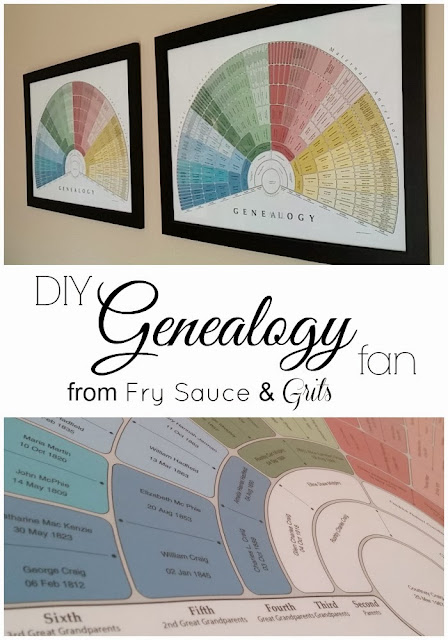











Pretty Sure my dad would love this! Good idea
ReplyDeleteJudi, it's seriously been one of the best gifts I've ever given! Your dad is going to love it!
DeleteThis is AWESOME! I've seen people do this, but had no idea how to - thanks for showing us how!!
ReplyDeleteTia, it's so easy!
DeleteI really love this! I've been tracking my family for a while and have wanted to find a way to display it somehow. This is a great option, I pinned this :-)
ReplyDeleteThanks Jessica for visiting. I think it's so great to showcase in your home. I feel like there's this sense of pride of where you came from. Plus, it teaches your kids to know their ancestors.
DeleteLOVE LOVE LOVE this! Totally making it for my grandparents - they'll go gaga!
ReplyDeleteHaha!
DeleteThis is so cool! I have one of those 13 generation charts, but it's huge and I have no place to put it to fill it out. This would be great! Thanks for the idea. Pinning.
ReplyDeleteI love how this organizes it for you. I'm a very visual person, so this makes it easier to digest when I'm trying to figure out who belongs to who in the tree.
ReplyDeleteWhat a great way to display all of this info! I have stacks & stacks of paper just taking up room! I'll have to look into this. Thanks!
ReplyDeleteThanks so much Wendy! This chat will make all those piles disappear! Thanks for visiting my dear!
DeleteGreat post and really useful info to read. thanks for sharing this kind of astounding info with us
ReplyDeleteTirupati tour packages from Chennai
Thank so much Aravind! This makes a great gift or decor for your walls!
DeleteOMG! I am so into genealogy and I was having such a hard time trying to figure out how to display it properly. What a great idea! Now I've got to get to work on some of the braches so I can get these to family members this Christmas!!!!
ReplyDeleteThis would be the perfect Christmas gift!
Delete